Table of Contents
The SHL Numerical Reasoning Aptitude Test is a critical component used by employers to evaluate a candidate’s ability to work with numerical data and solve quantitative problems. Performing well on this test can significantly enhance your prospects in the job market. This comprehensive guide will equip you with essential tips, strategies, and practice aptitude tests to master the SHL Numeric Reasoning Test. Additionally, discover how TestPremier’s exclusive study packs can give you the competitive edge you need.
What is the SHL Numeric Reasoning Aptitude Test?
The SHL Numeric Reasoning Test assesses your ability to understand, interpret, and analyze numerical information. This test typically includes a series of questions based on data presented in tables, graphs, and charts. It measures skills such as arithmetic, data analysis, and problem-solving.
Preparation Tips for the SHL Numeric Reasoning Test
Preparing for the SHL Numeric Reasoning Test is essential to perform well and showcase your abilities effectively. Here are some tips to help you prepare:
Step 1. Engage in Practice Tests
You can’t prepare for the SHL Numerical Reasoning Aptitude Test by simply studying or memorizing material. Even those who perform well in traditional academic exams may find psychometric tests difficult.
The most effective preparation strategy is regular practice, which is particularly important for SHL tests.
While a basic understanding of mathematics is required, the level of math in the SHL test is comparable to that of GCSE.
The biggest challenge lies in comprehending the questions and solving them within the strict time constraints. If you manage to complete all the questions, there will be little time left to review your answers.
Practicing with sample tests helps you become familiar with the question formats, ensuring you can understand and respond to them quickly and accurately. This preparation is key to performing well on the actual test.
PRACTICE FOR YOUR SHL NUMERICAL APTITUDE TEST WITH A PRACTICE TEST NOW!
Step 2. Spend Time Understanding the Question Format
Many people mistakenly believe that any online aptitude test questions will adequately prepare them for the SHL practice test. However, to perform your best on the day of the test, it’s crucial to familiarize yourself with the specific format of SHL tests.
Therefore, using accurate practice questions is essential. These can be found on our platform, Testpremier, as well as on the SHL website
Sample Question and Answer

Question
How much was spent on Clothes and Shoes in year 5 if the same percent increase was maintained as between year 3 and year 4?
A. 1,920 Euros
B. 1,921 Euros
C. 1,922 Euros
D. 1,934 Euros
E. 1,935 Euros
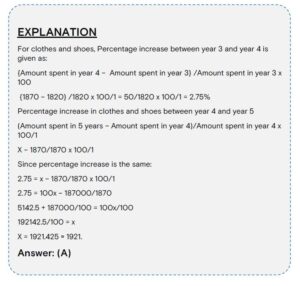
Step 3. Simulate Exam Conditions
The most challenging aspect of the SHL test is Timing, practicing under exam conditions is highly beneficial.
This involves timing yourself, completing the practice test in one sitting, and using only the tools allowed during the actual test.
If the test permits a calculator, be sure to use one during your practice sessions. A reliable calculator is recommended for accuracy, as using a phone calculator with a smaller screen can increase the likelihood of errors.
You will have access to a pen and paper during the test. Incorporate these into your practice, but be mindful not to spend too much time writing everything down, as time management is crucial.
Step 4. Identify Your Strengths and Weaknesses
After completing a practice test, review your answers to determine which ones you got right and where you made mistakes. This will help you clearly identify your strengths and weaknesses.
With this knowledge, you can concentrate on improving the areas that need the most practice.
Step 5. Atempt all Question
In the SHL numerical reasoning test, there is no penalty for incorrect answers, so leaving a question unanswered is equivalent to getting it wrong. By making an educated guess, you increase your chances of earning points.
Step 6. Practice Relaxation and Focus Techniques
Test anxiety and nervousness can negatively impact performance. Before the assessment, practice relaxation and focus techniques to help you stay calm and concentrated on the day of the test.
How Difficult is the SHL Numerical Reasoning Test?
The difficulty of the SHL Numerical Reasoning Test can vary significantly depending on the role you’re applying for. Here’s a closer look at what to expect based on different job levels:
Entry-Level Positions
For entry-level roles, the test is generally more straightforward. The questions are designed to assess basic numerical skills and the ability to interpret data, similar to what is covered in GCSE-level mathematics. While the questions may still pose a challenge, they are crafted to be within the grasp of most candidates with a solid understanding of fundamental math concepts.
Mid-Level and Managerial Positions
As you move up to mid-level or managerial roles, the complexity of the test increases. The questions become more intricate, requiring a deeper understanding of numerical reasoning and data analysis. These tests are designed to evaluate your ability to make informed decisions based on numerical data, reflecting the higher level of responsibility and decision-making expected in these positions.
FAQS About The SHL Numerical Reasoning Aptitude Test
Here are the most frequently asked questions (FAQs) to help you feel confident and prepared:
1. What is the pass mark for the SHL numerical reasoning test?
There is no fixed benchmark for passing SHL Numerical Reasoning Tests. However, there is a “safe” percentile rank for you to pass, typically top 20% of test takers.
2. Can you use a calculator in a SHL numerical reasoning test?
Calculators are not allowed on the exam. The test is sometimes referred to as the SHL Verify Calculation Test.
3. How do you know if you passed SHL assessment?
SHL doesn't set any passing scores for tests. For more information, we advise you to contact your recruiter or the company that you sat an assessment for.
4. How to check SHL test results?
You can access candidate results and reports by logging into your SHL Online account. Once logged in, select My SHL located just beneath the SHL logo.

